- Log into your Joomla CMS admin page
- Mouse over "Components"
- Scroll down the drop down menu to contacts
- Scroll over to "contacts"
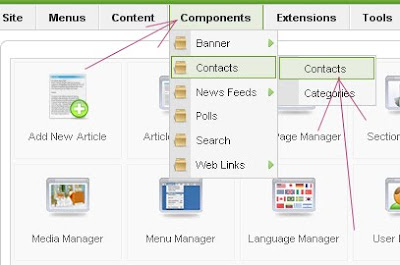
The next window will show you a list of your present contacts
- Click on the contact you wish to edit (to add a new contact click on "new" on top right)
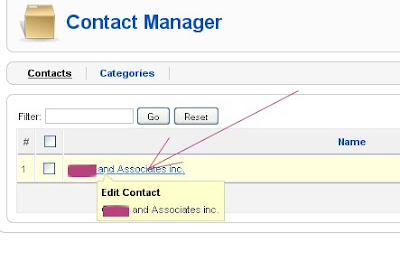
Edit the information and details!
- If you wish to add a second address to one contact or add additional information you can add it to the "Miscellaneous Information:" on the very bottom of the contact page.
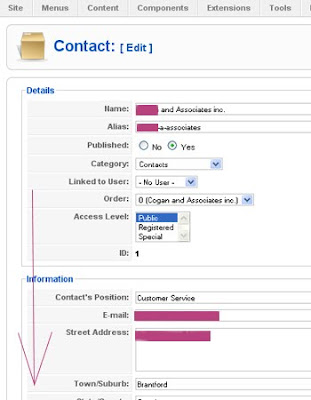






No comments:
Post a Comment